Monero GUI 0.17.2.0 'Oxygen Orion' released
April 09, 2021
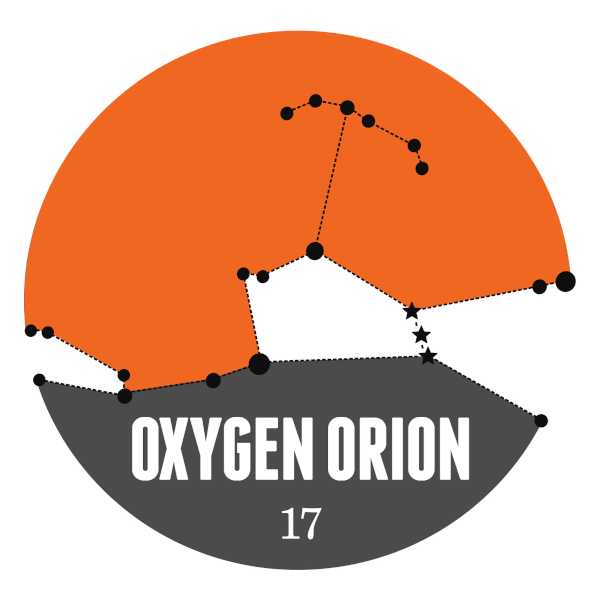
Overview
This is the v0.17.2.0 point release of the Monero GUI software.
The latest CLI release notes can be found on the precedent blog post
Some highlights of this release are:
- Allow sending to multiple receipients (#3332)
- Add support for pruning of new databases in wizard (#3345)
- Add support for storing multiple remote nodes (#3373)
- New "Grab QR code from screen" functionality (#3292)
- Improve search functionality on Transactions page (#3215)
- Fix a memory leak on Linux (#3326)
- Fix incorrect fiat price api usage with Kraken (#3298)
- Enable dns block list in simple mode (#3314)
- Restrict max window width / height, fix initial window alignment (#3302)
- Updated translations from Weblate (#3342)
- Update monero submodule to v0.17.2.0 (#3382)
- Minor design improvements
The complete list of changes is available on GitHub, along with the source code.
Contributors for this Release
This release was the direct result of 66 people who worked, largely unpaid and altruistically, to put out 93 commits containing 31902 new lines of code. We'd like to thank them very much for their time and effort. In no particular order they are:
- xiphon
- luigi1111
- rating89us
- toh995
- erciccione
- fsrw42
- benevanoff
- secure-designer
- selsta
A special thanks to translators
Luis Alejandro Herrera Bolaños, ian vatega, Miguel Medina, Michael Russo, Samuel, 0x82b, kombometralla, Tony Nguyen, Boris Sipos, Tabula Rasa, 8uDD4T, Gleb Golov, Lafudoci, Joan Montané, Nima Ghotbi, Gilberto F da Silva, Russian Bear, Agent LvM, v1docq47, Scott Anecito, x52fws, Lana, Demofrager, Ian appel, EvolBit, Bertrand Jacquin, lir4376, Loué Marie, el00ruobuob, Michal Vašíček, dskch83, ambercookie, warraxxx, Georgios Apostolopoulos, ΚΥΡΙΑΚΟΣ ΚΑΡΑΚΥΡΙΟΣ, Marinus Savoritias, Iason Andreou, Donald A. Iljazi, Vytas, Aivaras Kasperaitis, Renato MB, netrik182, Mathkamy, Allan Nordhøy, obit33, Edwin den Boer, dutchcodes, Ori Levenglick, Yan Abu Arab, G. Orwell, mr, Paul Janowitz, Nicolas, GreenPiece, SJ, Deleted User, Wobole
Download
The new binaries can be downloaded from the Downloads page or from the direct links below.
A complete guide for the GUI wallet is included in the archives, but an online version is available.
Download Hashes
If you would like to verify that you have downloaded the correct file, please use the following SHA256 hashes:
monero-gui-win-x64-v0.17.2.0.zip, 12d7e364b3870b96ed646329634cdcb7e9b2f3fb3290c9834d7a17214d6b47c2
monero-gui-install-win-x64-v0.17.2.0.exe, 2e6150da2243eb887b727fb1e7cd7824ea869648fcd55843f7e767f1966026ab
monero-gui-mac-x64-v0.17.2.0.dmg, 8825b196146c73d13292d1e65aa3c263170358af938dc4b47b498fab1d12f0c0
monero-gui-linux-x64-v0.17.2.0.tar.bz2, ee31d67f3df174cc88b01a528aa9d882504fb5f7ae805f449ff35820a4d45bbb
A GPG-signed list of the hashes is at https://www.getmonero.org/downloads/hashes.txt and should be treated as canonical, with the signature checked against the appropriate GPG key in the source code (in /utils/gpg_keys). To ensure that the files you download are those originally posted by the maintainers, you should both check that the hashes of your files match those on the signed list, and that the signature on the list is valid.
Two guides are available to guide you through the verification process: Verify binaries on Windows (beginner) and Verify binaries on Linux, Mac, or Windows command line (advanced).
Post tags : Monero Software Releases
