Monero GUI 0.17.1.9 'Oxygen Orion' released
January 08, 2021
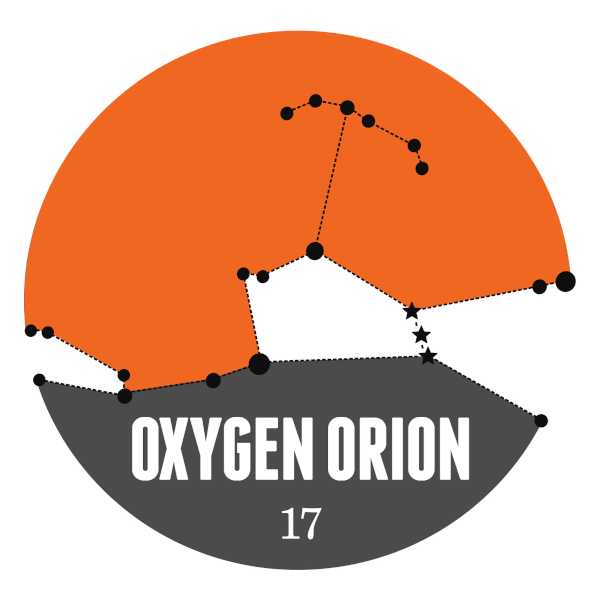
Overview
This is the v0.17.1.9 minor point release of the Monero GUI software. This is a recommended release that contains mitigations against the ongoing memory exhaustion attack.
The latest CLI release notes can be found on the precedent blog post
Some highlights of this minor release are:
- Update monero submodule to v0.17.1.9
- Windows GUI binary is now reproducible
- Add high DPI support on Windows
The complete list of changes is available on GitHub, along with the source code.
Contributors for this Release
This release was the direct result of 3 people who worked, largely unpaid and altruistically, to put out 12 commits containing 99 new lines of code. We'd like to thank them very much for their time and effort. In no particular order they are:
- xiphon
- Snipa
- selsta
Download
The new binaries can be downloaded from the Downloads page or from the direct links below.
A complete guide for the GUI wallet is included in the archives, but an online version is available.
Download Hashes
If you would like to verify that you have downloaded the correct file, please use the following SHA256 hashes:
monero-gui-win-x64-v0.17.1.9.zip, 862aa9a6564a60be3e70ee30eb061d5186a141ce62842b3d741558470c255988
monero-gui-install-win-x64-v0.17.1.9.exe, edc47b1540510640a40e8d52ad4ab3a6220f935e881fd65b02ccce94a28c3fa2
monero-gui-mac-x64-v0.17.1.9.dmg, c8a8ea012e8731bfacd17434fdd3a0f03302fc61d7187d218da5ff6a6e869f0b
monero-gui-linux-x64-v0.17.1.9.tar.bz2, 6334acbe9877e2e86b1902b111abc59e170aedc701ea71cbae49830191bbd745
A GPG-signed list of the hashes is at https://www.getmonero.org/downloads/hashes.txt and should be treated as canonical, with the signature checked against the appropriate GPG key in the source code (in /utils/gpg_keys). To ensure that the files you download are those originally posted by the maintainers, you should both check that the hashes of your files match those on the signed list, and that the signature on the list is valid.
Two guides are available to guide you through the verification process: Verify binaries on Windows (beginner) and Verify binaries on Linux, Mac, or Windows command line (advanced).
Post tags : Monero Software Releases
